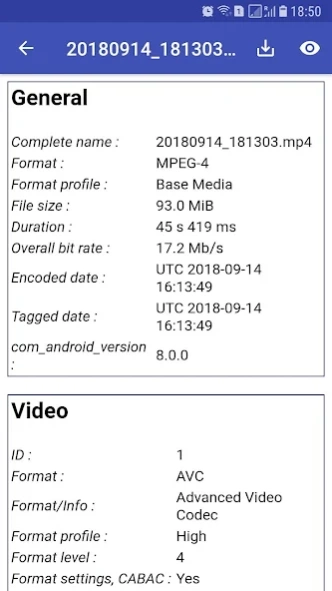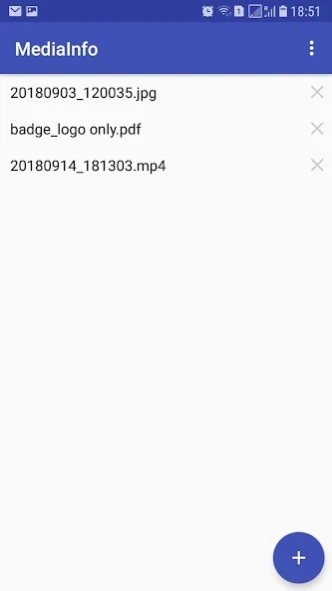MediaInfo 24.03
Continue to app
Free Version
Publisher Description
MediaInfo - Convenient unified display of the most relevant tech and tag data for A/V files.
MediaInfo is a convenient unified display of the most relevant technical and tag data for video and audio files.
The MediaInfo data display includes:
- Container: format, profile, commercial name of the format, duration, overall bit rate, writing application and library, title, author, director, album, track number, date...
- Video: format, codec id, aspect, frame rate, bit rate, color space, chroma subsampling, bit depth, scan type, scan order...
- Audio: format, codec id, sample rate, channels, bit depth, bit rate, language...
- Subtitles: format, codec id, language of subtitle...
- Chapters: count of chapters, list of chapters...
The MediaInfo analyticals includes:
- Container: MPEG-4, QuickTime, Matroska, AVI, MPEG-PS (including unprotected DVD), MPEG-TS (including unprotected Blu-ray), MXF, GXF, LXF, WMV, FLV, Real...
- Tags: Id3v1, Id3v2, Vorbis comments, APE tags...
- Video: MPEG-1/2 Video, H.263, MPEG-4 Visual (including DivX, XviD), H.264/AVC, Dirac...
- Audio: MPEG Audio (including MP3), AC3, DTS, AAC, Dolby E, AES3, FLAC, Vorbis, PCM...
- Subtitles: CEA-608, CEA-708, DTVCC, SCTE-20, SCTE-128, ATSC/53, CDP, DVB Subtitle, Teletext, SRT, SSA, ASS, SAMI...
MediaInfo features include:
- Read many video and audio file formats
- View information in different formats (text, tree)
- Export information as text
- Graphical user interface, command line interface, or library (.dylib) versions available (command line interface and library versions are available separately, free of charge, on the editor website)
***
For bug reports and questions, please contact the support instead of using the Play Store comments, it would be more efficient. Support is available by email (email address on the Play Store page) or web ("contact us" menu).
FAQ:
- Why do you show the transfer date instead of the recorded date from a WhatsApp video,?
We show the creation date in the creation date field and we show the recorded date in the recorded date field, when such information is available. We can not extract a non existing metadata, we can show only what exists in the analyzed file.
You should complain to WhatsApp because they re-encode the video without keeping the original creation date
- Why don't you show the time factor in a Samsumg Hyperlapse video?
We can not extract a non existing metadata, we can show only what exists in the analyzed file. We analyzed the file and we can see that there is a Hyperlapse flag, but time factor is not found.
You should complain to Samsung about the lack of such metadata in their files.
- Why don't you show [specific information].
We can not extract a non existing metadata, we can show only what exists in the analyzed file. First please be confident that this information exists in the file. Then maybe we did not face yet this format, please contact us and provide the file, we'll check what we can do for extracting such information from your file.
About MediaInfo
MediaInfo is a free app for Android published in the System Maintenance list of apps, part of System Utilities.
The company that develops MediaInfo is MediaArea.net. The latest version released by its developer is 24.03.
To install MediaInfo on your Android device, just click the green Continue To App button above to start the installation process. The app is listed on our website since 2024-04-02 and was downloaded 1 times. We have already checked if the download link is safe, however for your own protection we recommend that you scan the downloaded app with your antivirus. Your antivirus may detect the MediaInfo as malware as malware if the download link to net.mediaarea.mediainfo is broken.
How to install MediaInfo on your Android device:
- Click on the Continue To App button on our website. This will redirect you to Google Play.
- Once the MediaInfo is shown in the Google Play listing of your Android device, you can start its download and installation. Tap on the Install button located below the search bar and to the right of the app icon.
- A pop-up window with the permissions required by MediaInfo will be shown. Click on Accept to continue the process.
- MediaInfo will be downloaded onto your device, displaying a progress. Once the download completes, the installation will start and you'll get a notification after the installation is finished.